Collect - Efficient Data Management
Collect
Use Batalyse-'Data Analysis' to evaluate your electrochemical files, or analyze any file type using your own code, open-source tools, or third-party software.
Perform battery aging prediction with the connected Cidetec software, Proteo.

Test options and demo server
You can test Collect for free and without obligation either on our online demo server or on your local hardware.
- Please contact us for a demo
- We create an online demo server for you with individual password.
Collect admin features are NOT available.
Batalyse has access to data you upload. - We support you to install Collect on your local hardware.
Collect admin features are available.
Batalyse has NO access to your data.

Hardware Requirements
Collect can be installed on Linux or Windows systems and is provided by Docker. Alternative cloud installations are also available.
- Disk space: Depends on the amount of your tabular and binary data.
At least 5 GB are required. - CPU: At least 2 cores for Collect and at least 4 cores in combination with Mind
- RAM: Min. 8 GB
Want to Collect experience?




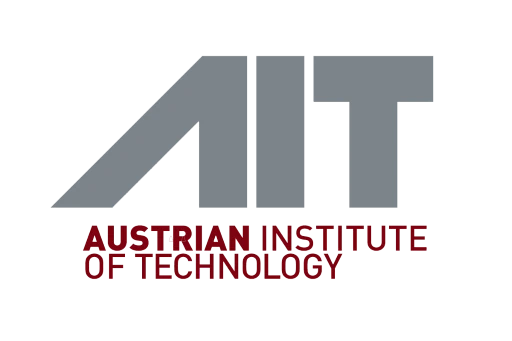








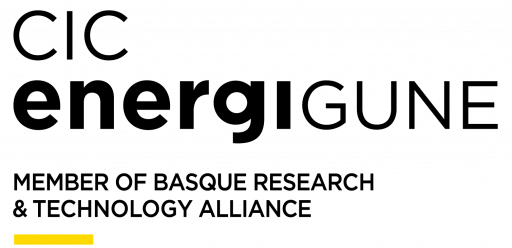

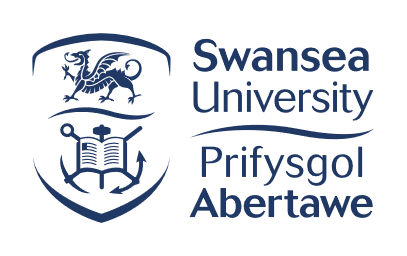








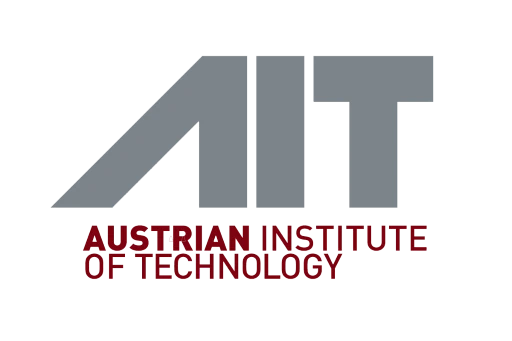








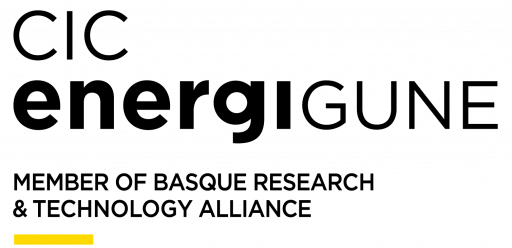

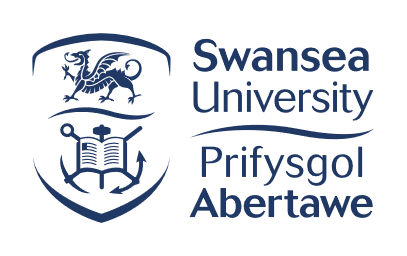








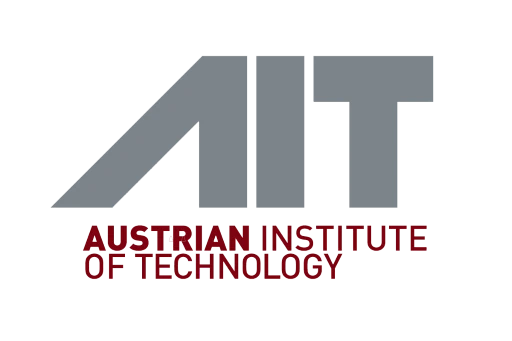








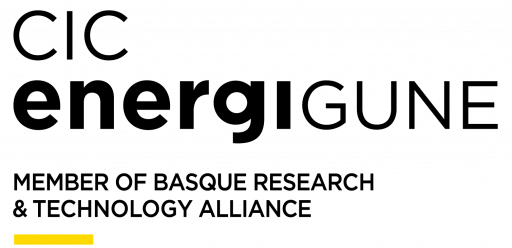

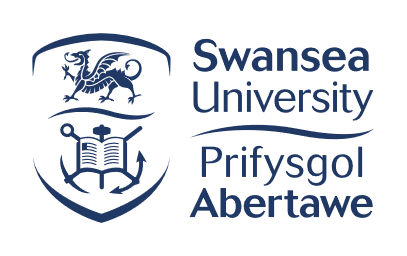




Change Log
-
- Expansion of the Collect API Feature – Easily filter and access any data stored in Collect and process it using your own Python code or third-party software. We are actively improving the API to enable automatic reuploading of processed results to Collect.This allows you to use Collect as an R&D management system for any research and development topic.Please refer to the Collect manual for more detailed information.

Improved filter options to find test data older or newer than the selected date.

(Further) Automate Your Test File Evaluation:
-
- Add individual components—such as cells, electrolytes, electrodes, separators, and cell formats—to your Collect specimen library and assign them a unique Specimen ID.
-
- Use a file name nomenclature that includes Specimen IDs.
-
- Upload test files containing one or more Specimen IDs.
-
- Collect automatically creates and links a parameter file, using all IDs found in the file name that match entries in the specimen library.
-
- Collect automatically triggers the evaluation.
Result: The entire process, from gathering files to evaluation, is fully automated. For more details, please refer to the Collect manual.

-
- Standardization: Transform raw data from various test devices into your customized target structure effortlessly.

-
- The Collect admin can now edit user (group) names

-
- Enhanced File Management for Collect Admins: Admins can now better control which files are accessible to employees. New filtering options allow you to sort files by project number and PSP-Element (if integrated with SAP).

-
- Fully Customize Your File Name Nomenclature: Take advantage of new pre-defined ‘descriptions’ and a brand-new feature to create your own custom ‘descriptions’ for your file name segments. Easily add or edit your personalized ‘descriptions’ to tailor your file name nomenclature exactly to your needs.

-
- Auto-update of benchmarks: If a single test is updated or reevaluated, all connected comparisons involving that test will be automatically updated as well..
-
- Manage battery safety test data in Collect. Save information like ‘on-set temperature’, ‘thermal runaway temperature’ and emitted gas volume and correlate them with cell and material parameters.

-
- Data loggers generate data tables that include multiple tests as well as irrelevant data from test breaks. You can now connect your data loggers to Collect and extract the relevant data for a specific test from these tables.

-
- Fix: We observed an issue where the web browser could block communication and up-/downloads to Collect, preventing test data from being analyzed. To resolve this, we replaced that communication with the Collect API.
-
- Some menu names, tooltips, and help buttons have been renamed or updated.
To enhance data security, we have replaced passwords with tokens. Tokens are now required to connect Data Analysis, Collect, and Mind, as well as to access the API with your own code or third-party software.
After updating Data Analysis, Collect, or Mind, you must create and use tokens. Your Collect and Mind login passwords remain unchanged and are still required.
For general information, please watch the basics video, and for detailed instructions, refer to our tutorial video.

-
- Receive alerts in Microsoft Teams if a (running) test meets your individual criteria. For general information, please watch the basics video, and for detailed instructions, refer to our tutorial video.

-
- Specimen library: New export / import feature for your specimimen paramaters json

-
- Specimen libary: Component composition and name are now also displayed for flow batterie and fuel cell/electrolysis

-
- Manage specimen parameters columns for both single tests and comparisons via ‘Settings’ menu

-
- Raw data standardization has been improved: the applied formulas are now displayed, and you can manage which data should be standardized after formula changes are made
-
- User interface (UI) improvements
-
- Collect data from machine control by OPC-UA: various improvements
-
- Improved file monitoring (import from your local network)
-
- Tests that are still running are better recognized.
-
- Improved file monitoring (import from your local network)
-
- Extended support to import new file formats, including very large test files > 100 MB
-
- Collect now standardizes all date and time information for any test device to this format to improve your sorting and filtering options. This also includes updating the date format for existing files in Collect.

-
- New quick filter bars added for Specimen and Test/process plan libraries.

-
- Want to share test series information or provide supporting information for a publication? Use this new feature to create a zip archive! Please check this video for more information: Collect-Share Zip

-
- The new Import Specimen feature allows you to easily upload your local Data Analysis JSON specimen parameter files to Collect, eliminating the need to reenter them manually. (JSON supported from Data Analysis version 2023-01)

-
- We have improved the schedule evaluation feature.

-
- Previously, selecting multiple tests from different Collect pages was not possible. Now it is!

-
- The test file name is now displayed when you view the raw data.

-
- By selecting the respective button in the Standardized Data column, you can now view the standardized data table along with the formulas you used.

-
- Units of your specimen parameters are now displayed

-
- Bug fixes
-
- Missing entry in column „Project name“ fixed
-
- Bug fixes
02.-04.2024
- Automated test file evaluations – Extract cell parameters from the test file header and use your individual evaluation settings from the specimen library
- Test cell parameters are extracted from the file header (e.g. Biologic, Neware) directly after upload
- If the file name includes a batch ID with a match in your specimen library the settings of the corresponding entry are used
- A new specimen entry that both includes the input from 1. and 2. is created and linked with the uploaded test file automatically
- The test file is evaluated automatically by Data Analysis when you activate the “Collect monitor” feature
- New Fuel cells / electrolysis specimen dialog and parameters management
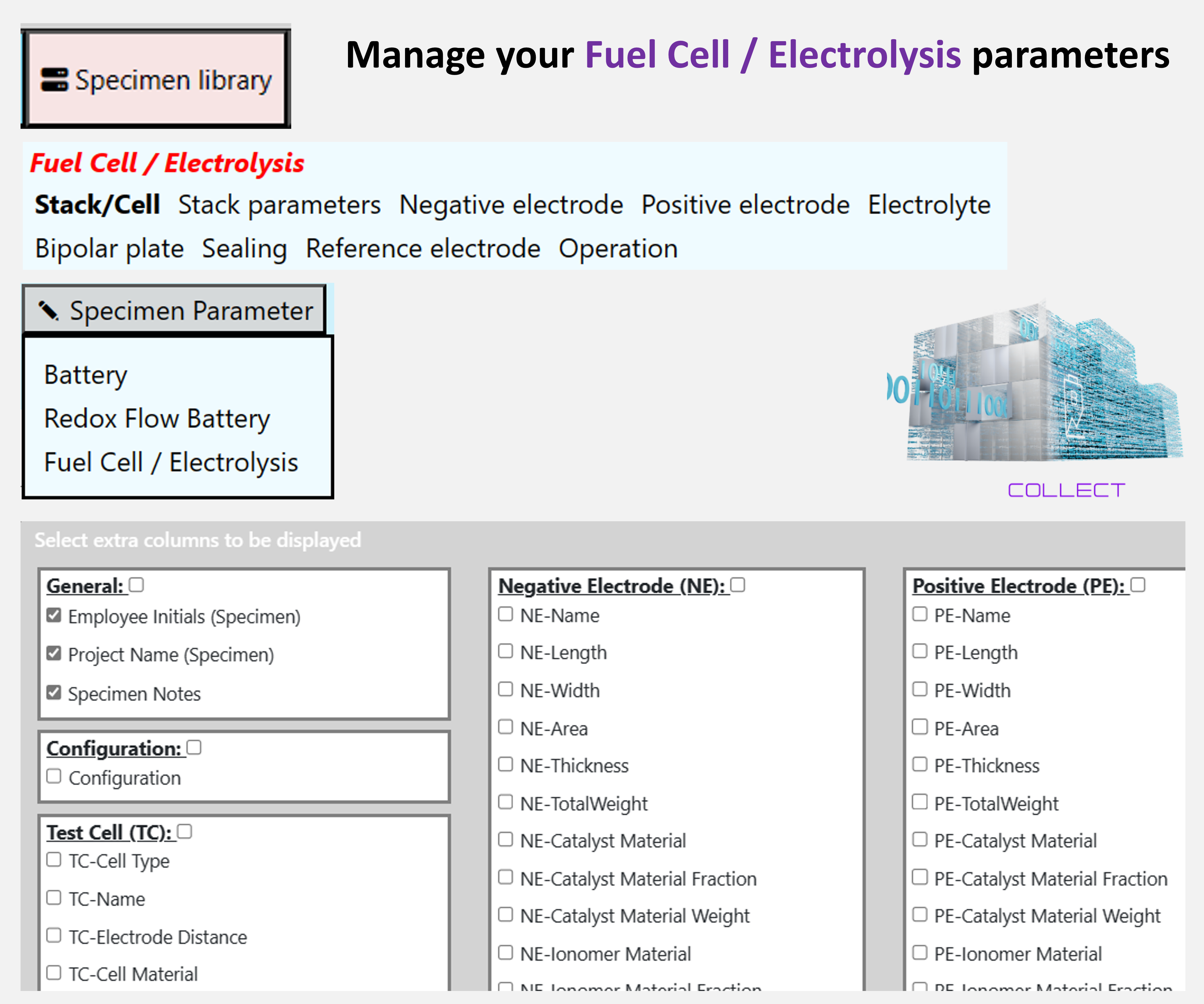
- Improved support for test files including mutliple tests e.g. formation or grading for Hangke cyclers.
-
Network monitor and file upload improvements
- The status of an upload is now displayed for both your manual uploads and your network monitor menu and can be filtered: pending/importing/deleted/done.
- Deleted files no longer lead to empty entries in the network monitor.
- You can easily restart the file import by Add to monitoring list e.g. if there was an error or if the test file is still running.
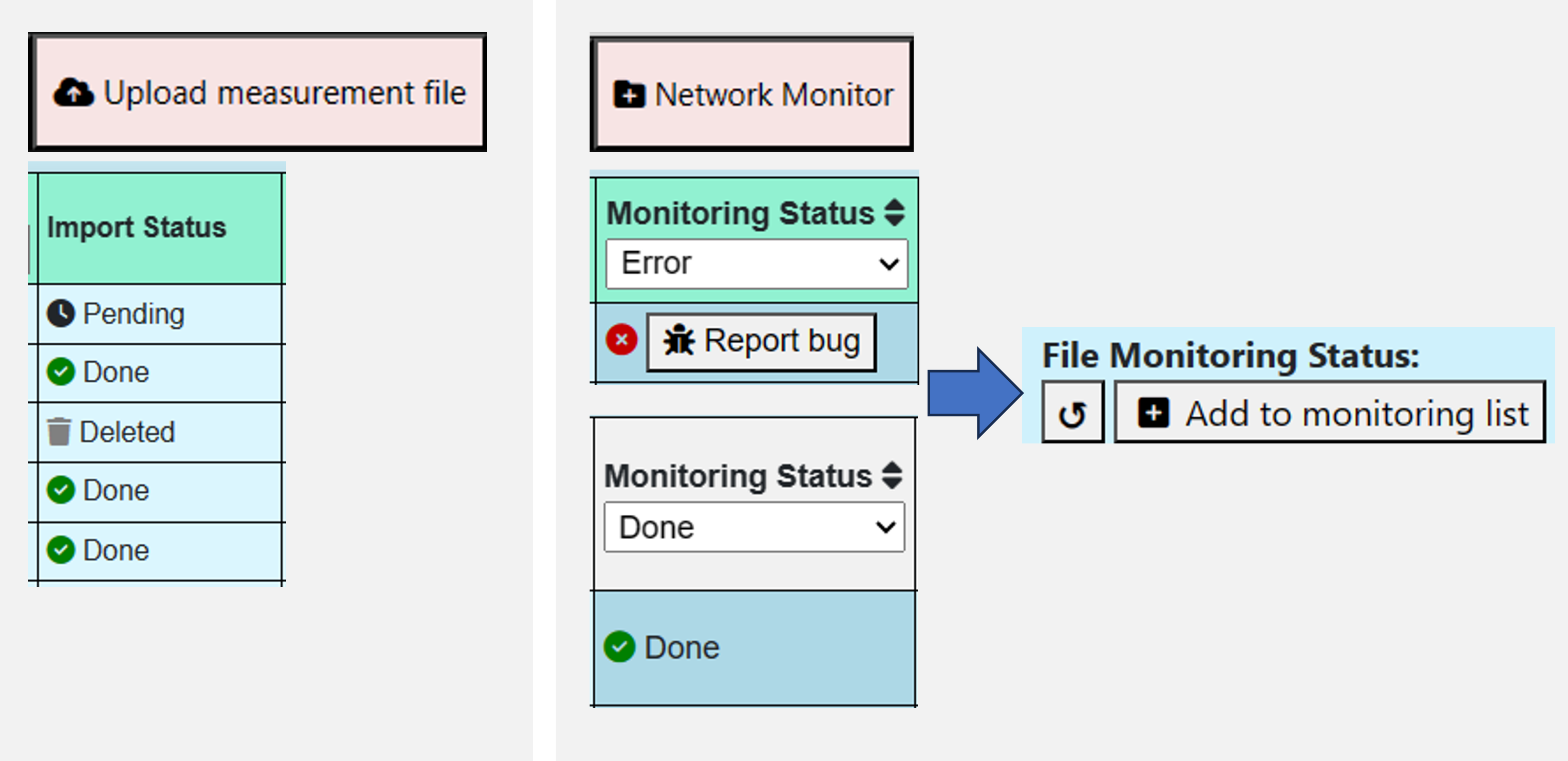
- Performance improvements: Jumping from one menu or page to another will be smoother and faster.
- The number of your selected files is now displayed in every menu.
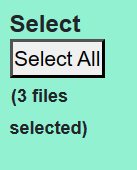
- Active filters are now displayed in the specimen library

01.2024
- Improved file monitoring – automatically gather your test and analysis files.
- After updating Collect, files being in monitoring process don’t get lost
- Fixed a double import issue
- Improved identification of files
- Fixed an issue that files from newly added monitoring folders were not uploaded to Collect immediately
- New Redox-Flow Battery specimen dialog and parameters management
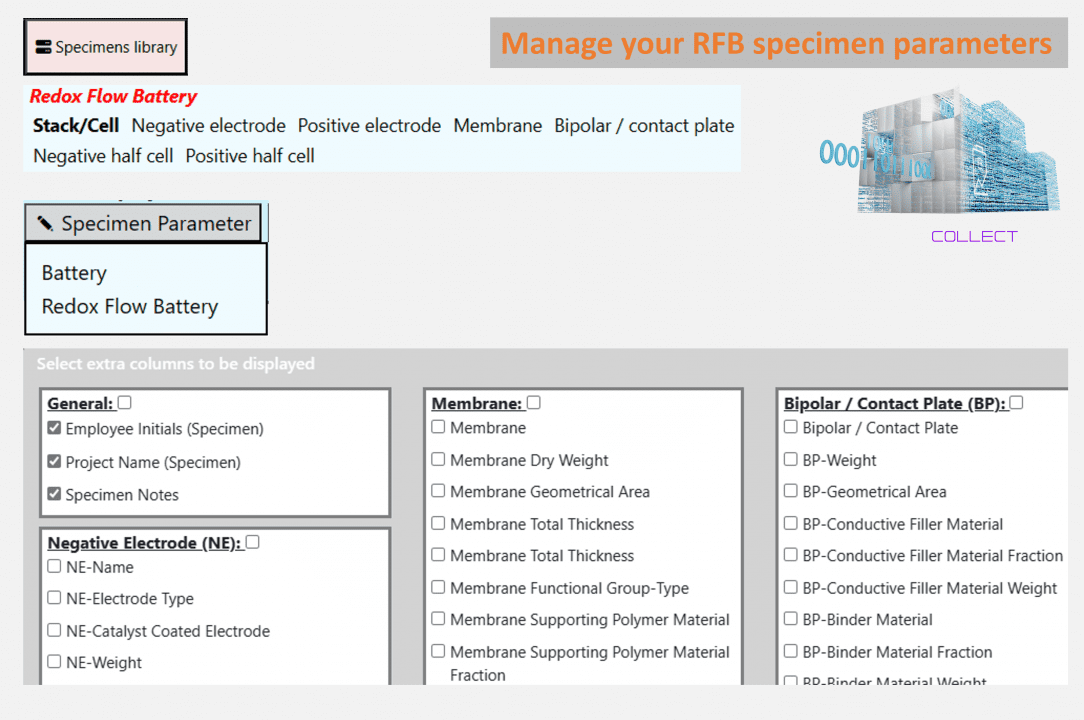
File name nomenclatures
- Option to add and to manage multiple file name nomenclatures to categorize your files automatically.
- Improved display of applied nomenclature (see which nomenclature is being applied)
- Significantly improved performance when deleting files
- Newly added support for test files including mutliple tests e.g. formation or grading for Hangke cyclers.
- Improved support for OPC-UA connections
- Improved data standardization features (available for testing) – Standardize your test data to receive a uniform file structure independent of the cyclers and test devices you are using.
- Fixed an issue that files were not displayed correctly in the “network monitor”.
11-12.2023
- Improved support for many new file structures, test devices and for OPC-UA connections
- User group management (available) – Create individual users or user groups with individual log-in passwords and rights. Manage file view and delete and access to settings permissions. – Take care that interns have no delete permissions and can only see their own tests: Collect-User Management
- Improved filter options – now also added for your comparisons
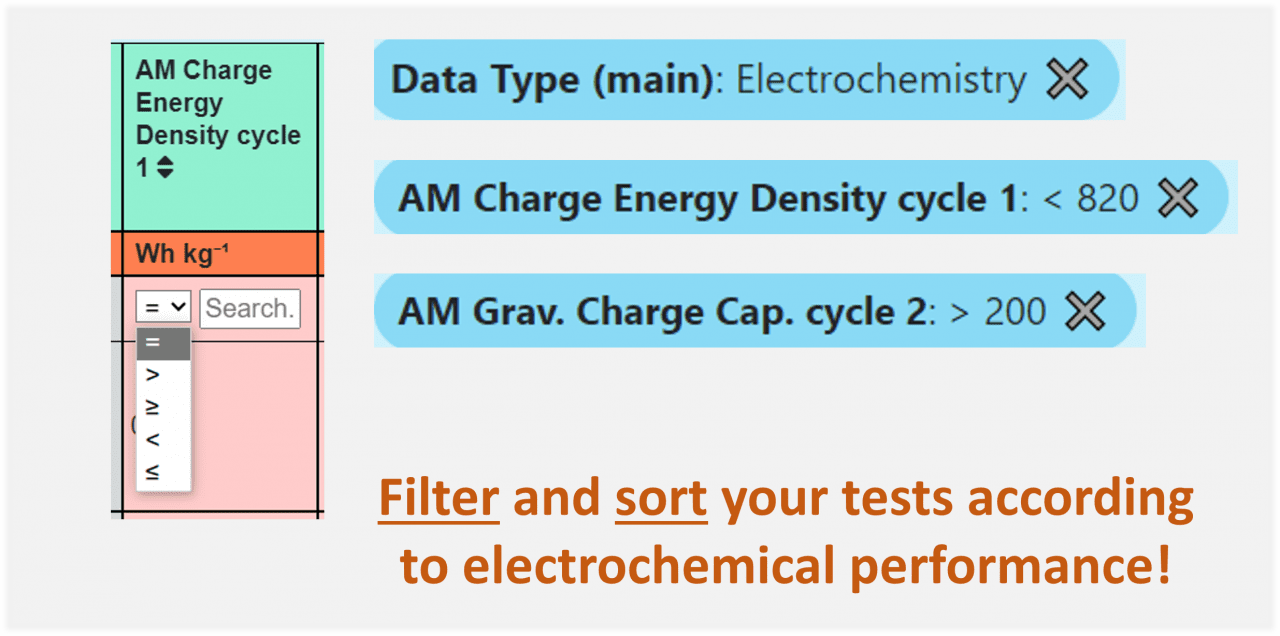
- Data standardization features (available for testing) – Standardize your test data to receive a uniform file structure independent of the cyclers and test devices you are using
- Calculator: Add your own formulas to perform calculations with your raw data
07-10.2023
- Improved merge feature to reduce database entries
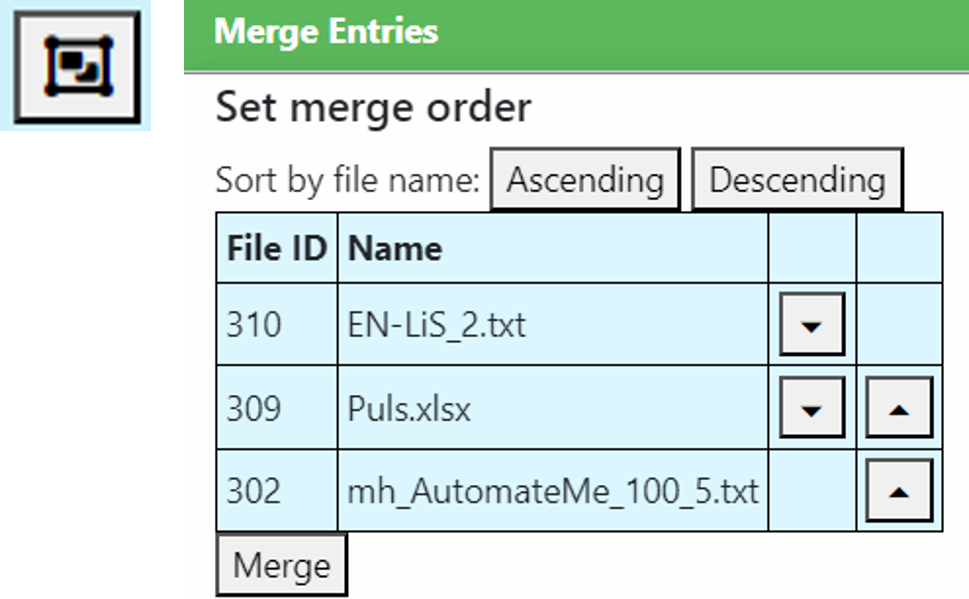
- Improved filter options – add multiple files and sort your tests with “><=” operators
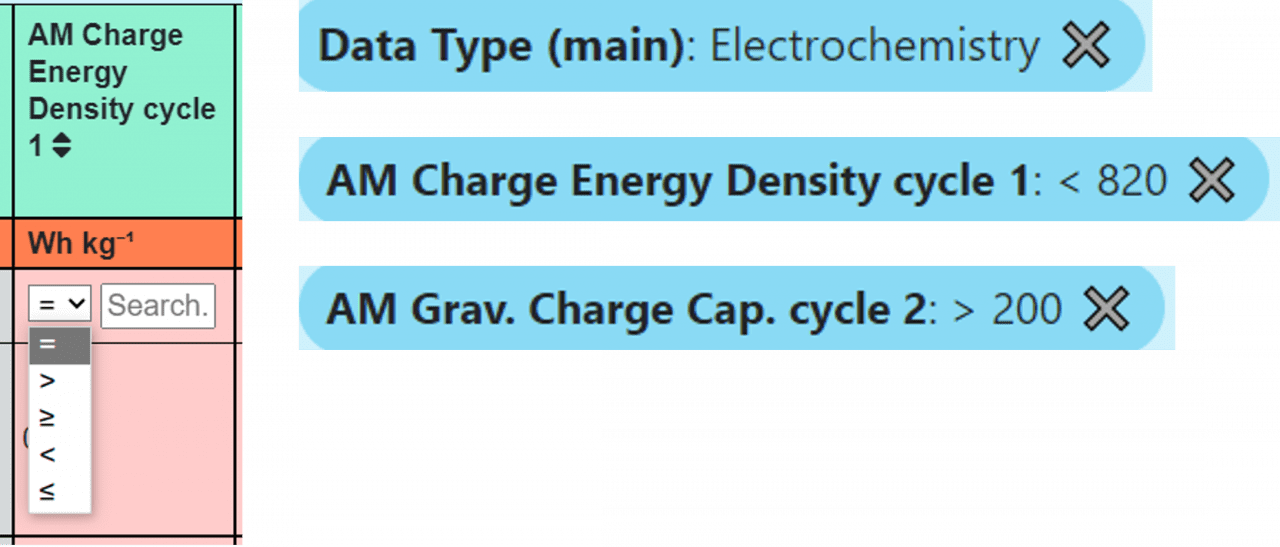
- Data standardization features (in work) – Standardize your test data to receive a uniform file structure independent of the cyclers you are using
- User group management (in work) – Create user groups with individual rights. Add/remove users to these groups to manage their rights comfortably.
- Added support for OPC-UA connections (in work)
06.2020-06.2023
- A lot of work and development… Please ask for a demo to see yourself 🙂
